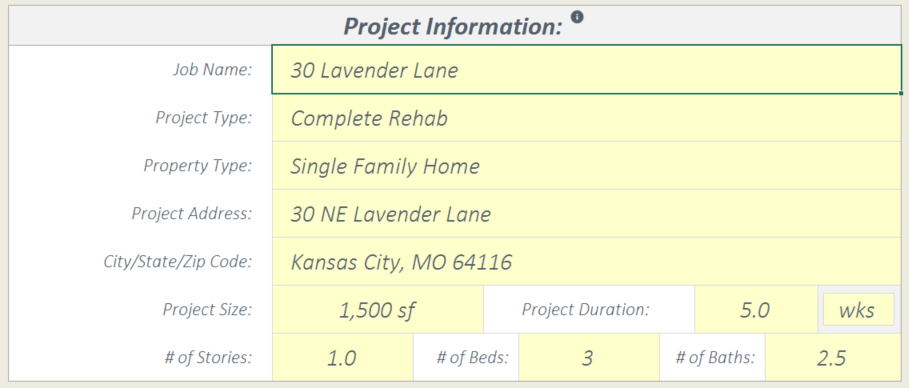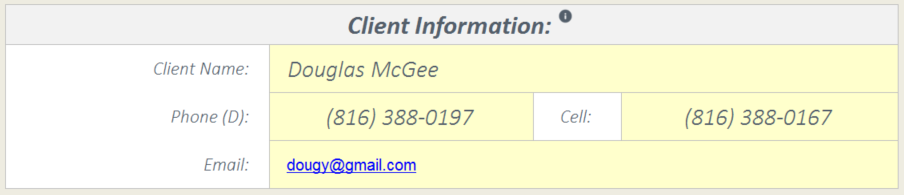Setting up the Project Setup Sheet Tutorial
Learn how to setup your project information, client information & company information in the Project Setup sheet.
Video Length: 4 minutes, 0 seconds
Video Topics
- 00:50 - Opening the Project Setup Sheet
- 01:05 - Project Information
- 02:50 - Client Information
- 03:10 - Company Information
Video Transcript
|
Intro
Setting up the Project Setup Sheet should be one of the first steps you take once you open up the Remodel Cost Spreadsheet. The Project Setup sheet is where you will setup the project information, client information & company information. This information will be used for estimate calculations as well as being distributed and displayed on estimate & proposal reports. Opening the Project Setup Sheet You can navigate to the Project Setup Sheet, by clicking the Project Setup button from the Home Page or the gear icon located in the upper right hand corner of the Navigation bar. Project Information
The first section on the Project Setup Sheet is where you can input the project information such as a job name, project type, location & project size. Job Name - can be the name of the client, property address, or any ambiguous description you want to use to describe and distinguish the project. Project Type - describes the type of construction or remodeling project such as new construction, addition, kitchen remodel, bathroom remodel, or full property rehab. Property Type - describes the type of property or facility that the project is located, such as a single family residence, duplex, apartment or commercial facility. You can input your own project types or property types into these cells if the project does not meet one of the options from the drop down menu. Project Address - input the street address and the city, state zip code #. Project Size - describes the approximate square footage of the remodeled space. This square footage amount will be used to estimate the total remodeled cost per sf displayed on the Remodel Estimator & various reports. Project Duration - estimated amount of time in weeks or months that it will take to complete the project. You can toggle between weeks & months using the drop down menu on the right hand side. Client Information
The Client Information section is where you can input the Clients Name & Contact information which will be printed & displayed on the Client Proposals & Estimate Reports. Company Information
The Company information section is where you can setup your company name, and contact information, such as your address, email, phone # & website. The Client Information & Company Information will be printed and displayed on the header s and footers of all Client Proposals and Estimate Reports. |